Physical Address
LIG Road, Indore (M.P.)
Postal Code: 452001
In today’s digital era, creating visually stunning graphics has become an essential aspect of effective communication and marketing. With numerous graphic design tools available, it can be challenging to determine which one suits your needs best.
In this article, we will compare three popular graphic design platforms: Canva, Vistacreate, and Adobe Spark. By examining their features, ease of use, pricing, and unique offerings, you’ll be equipped to make an informed decision about which tool to choose for your design projects.
Canva has gained immense popularity for its user-friendly interface and extensive library of templates, images, and fonts. Whether you’re a beginner or an experienced designer, Canva offers a range of design possibilities for creating social media posts, presentations, infographics, and more. Its drag-and-drop functionality and intuitive controls make it accessible to users of all skill levels.
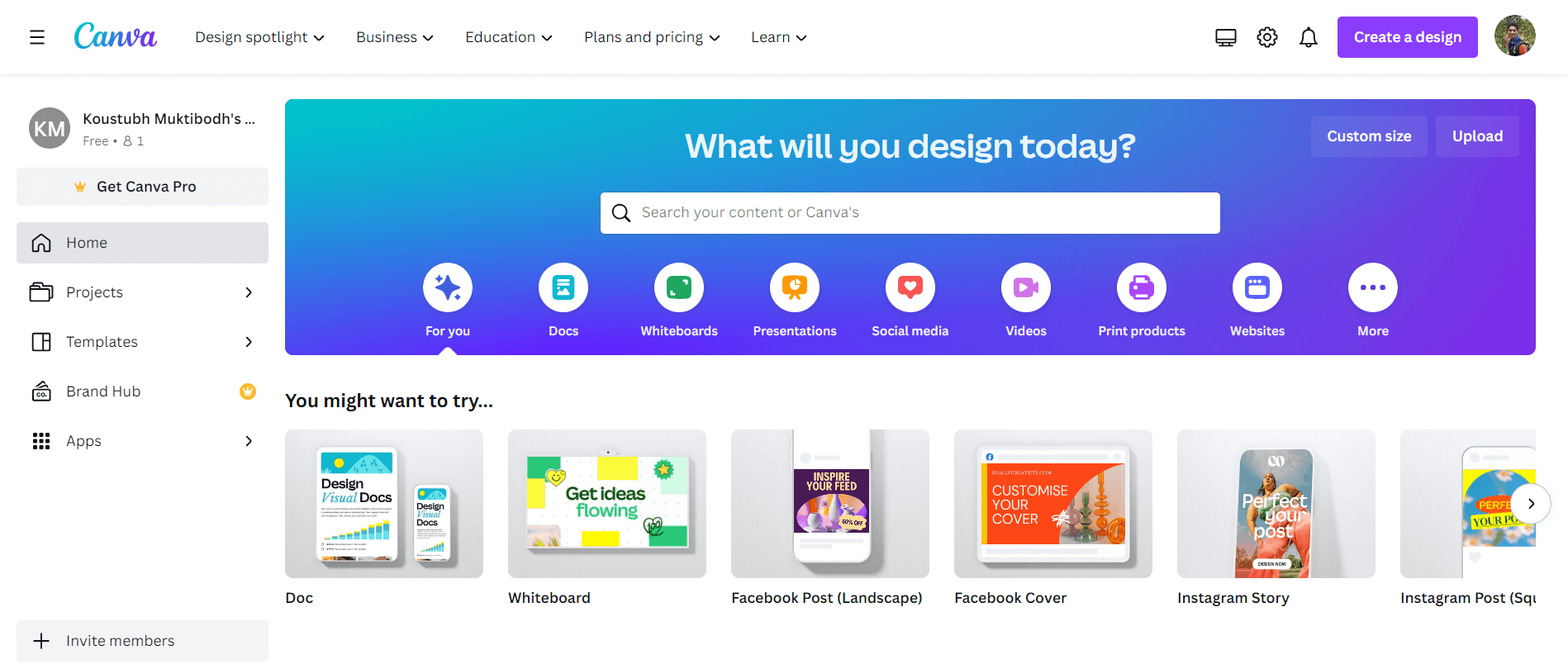
CANVA – No. 1 tool for Graphic Design
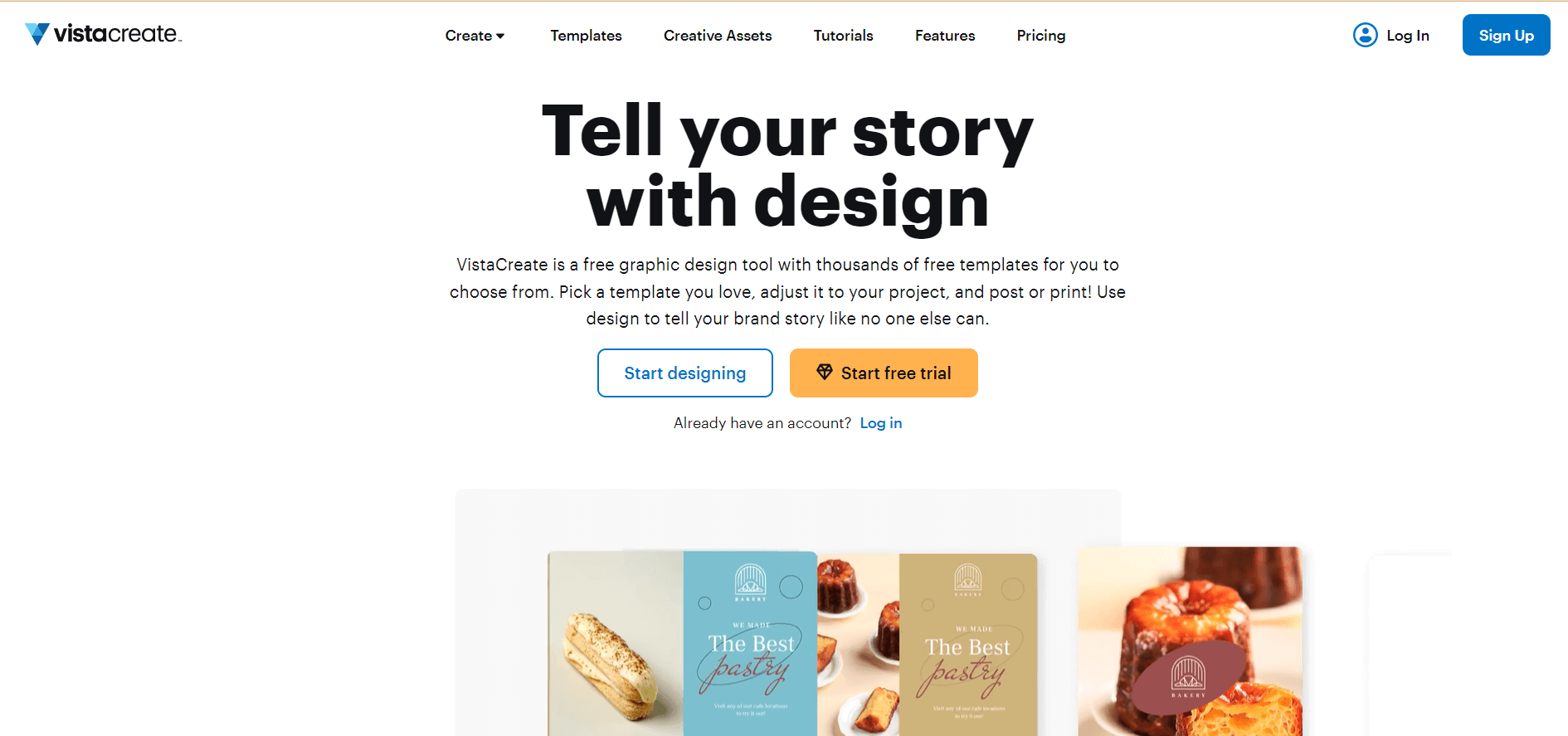
Vista Create – Just like Canva
Vista is another formidable player in the graphic design arena. Its strengths lie in its powerful presentation capabilities and robust data visualization tools. With Vista, you can create engaging presentations, interactive infographics, and engaging videos. The platform boasts a vast collection of templates and the ability to animate your designs, giving them an extra layer of dynamism.
Adobe Spark, part of the Adobe Creative Cloud suite, offers a range of design tools focused on creating visually appealing content for web and social media platforms. Spark’s standout feature is its ability to seamlessly integrate with other Adobe applications, such as Photoshop and Illustrator, enabling users to transfer their designs effortlessly. It also provides features for video creation, making it an excellent choice for content creators.
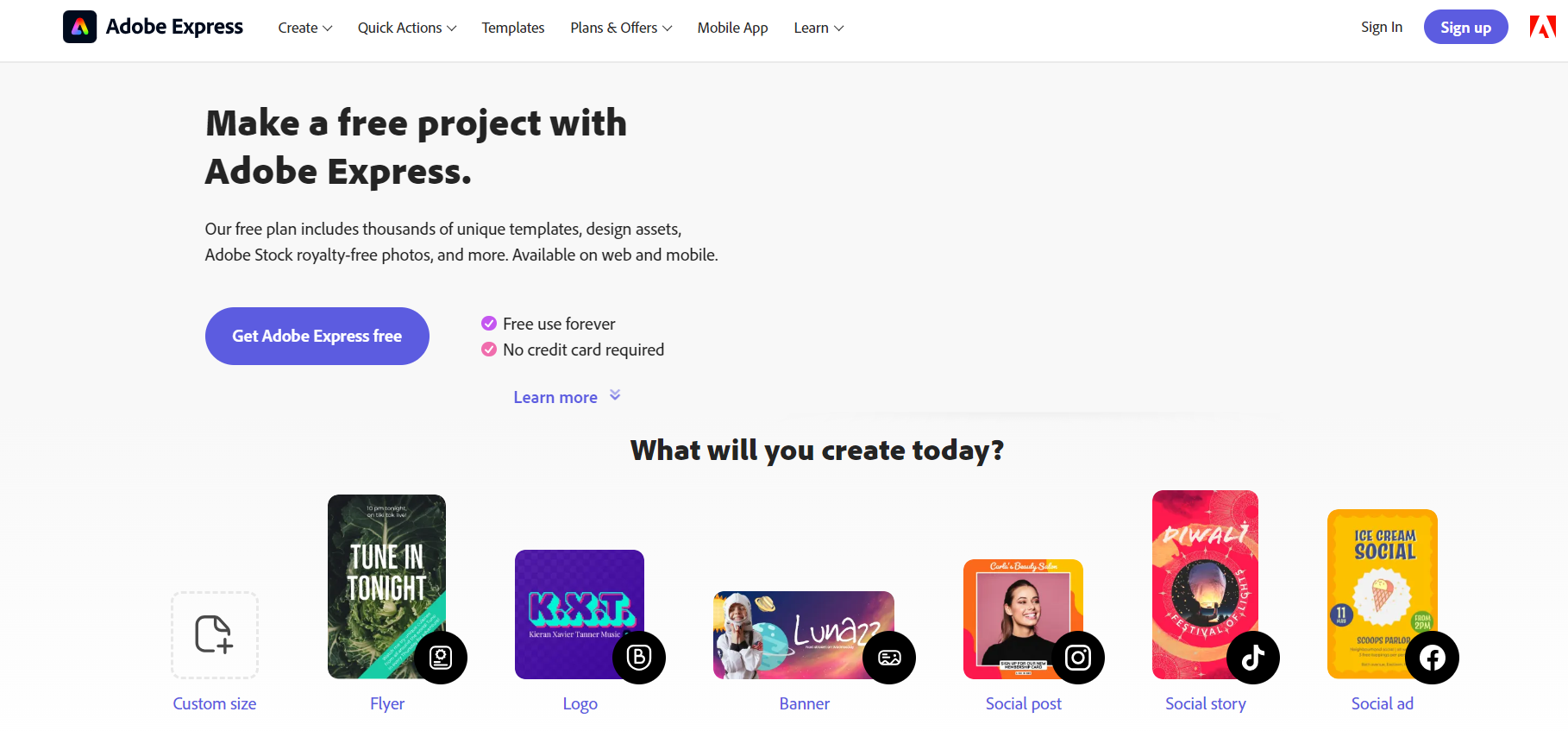
Adobe Spark – A tool by Adobe
Canva shines in this category with its extensive library of professionally designed templates. From social media posts to business cards, you’ll find a template for nearly every purpose.
Visme also offers a wide range of templates, though its collection might be slightly smaller. Adobe Spark provides a curated collection of templates with a strong emphasis on creating visual content for social media.
Canva’s simple and intuitive interface makes it a top choice for beginners. The drag-and-drop functionality and real-time collaboration features enhance the design process.
Vista offers a slightly steeper learning curve due to its rich feature set, but once users become familiar, they can take full advantage of its capabilities. Adobe Spark maintains Adobe’s legacy of user-friendly interfaces, providing a seamless experience across their suite of applications. But, personally I prefer Canva more than other tools. We can integrate with Canva, tools like Issue, Mailchimp, Text to Image converter and more.
Canva and Vista excel in collaboration features, allowing users to work together on projects in real-time. Canva’s sharing options are versatile, enabling easy sharing via social media, email, and embedding on websites.
Vista offers collaboration features through team accounts and provides options to password-protect or restrict access to designs. Adobe Spark allows users to collaborate by sharing projects and granting permissions to edit or view them.
Canva offers both free and paid plans, with additional features available through a subscription.
Vista follows a similar pricing model, providing a free version along with affordable paid plans that unlock advanced features.
Adobe Spark offers a free plan with limited functionality, and full access is available through a Creative Cloud subscription.
| Ease of Use (out of 5 rating) | Templates/Assets (out of 5 rating) | Pricing Plans (out of 5 rating) | |
|---|---|---|---|
| CANVA | ⭐⭐⭐⭐⭐ | ⭐⭐⭐⭐ | ⭐⭐⭐⭐⭐ |
| VISTA CREATE | ⭐⭐⭐⭐ | ⭐⭐⭐⭐⭐ | ⭐⭐⭐ |
| ADOBE SPARK | ⭐⭐⭐⭐ | ⭐⭐⭐⭐ | ⭐⭐⭐ |
Choosing the right graphic design tool can significantly impact your creative projects. Canva, Visme, and Adobe Spark each offer unique features, templates, and pricing plans. Canva stands out with its extensive library of templates and user-friendly interface, making it accessible to users of all skill levels.
Visme, on the other hand, focuses on powerful data visualization tools and interactive presentations, while Adobe Spark brings the creativity of the Adobe suite to the graphic design process. Consider your design requirements, ease of use, collaboration features, and pricing plans to determine which tool best suits your needs.