Physical Address
LIG Road, Indore (M.P.)
Postal Code: 452001
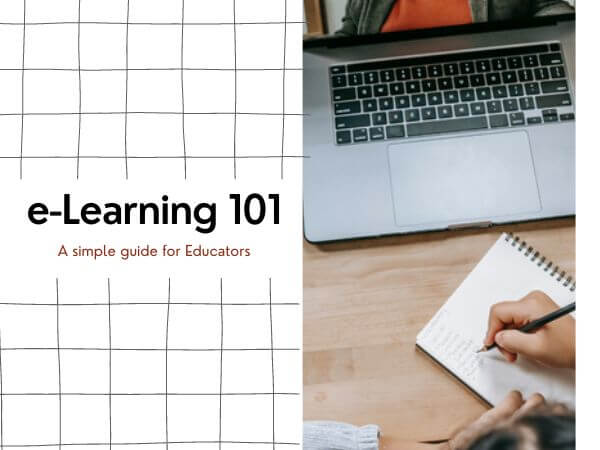
In the ever-changing world of education, eLearning emerges as a game-changer, shaking up the old-school learning norms. This blog dives into how online learning is flipping the script on education in the digital era. As tech keeps pushing boundaries, the classic classroom setup is making room for learning experiences that are flexible, accessible, and tailor-made.
The perks of online learning are a win-win for both learners and organizations. The hype around it in the past decade is real, whether you’re a seasoned EdTech Developer or just someone passionate about teaching.
For bosses, it’s a smart and time-friendly way to get the team up to speed. And for the workforce, it’s all about soaking up skills and knowledge hassle-free.
Plus, businesses are riding the wave of educational solutions to school their partners and customers, aiming for a boost in adoption, retention, and, of course, the bottom line. The demand for online learning is going strong, with the global market eyeing a whopping $1 trillion by 2028. Let’s dig into the different types and tools it offers and break down how it can level up your organization.

e-Learning also called as Electronic Learning, is the delivery of learning or training through digital resources. Courses or Skills are provided through electronic devices such as computers, mobile phones or tablets.
This makes it easy for users to learn anytime, anywhere, with few, if any, restrictions. Basically, e-learning is the medium where education is delivered online through digital mediums. Distance Learning programs are great examples for using this technology.
At the end of the day, I think the more online educators there are, the better off the whole world is.
Anant Agarwal
There are both Pros and Cons of online learning. But overall, there are more advantages than disadvantages. Let’s understand from the diagram about the broader benefits you’ll experience when you adopt e-Learning in your organization.

Integrating e-Learning into your educational institution brings significant advantages and is a straightforward process. Whether you aim to employ e-Learning to ensure your students stay well-versed in academic guidelines or to enhance their comprehension of various subjects, a variety of online learning approaches are at your disposal.
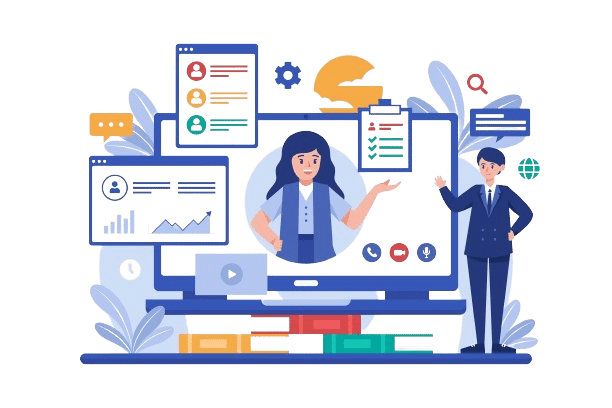
An LMS stands for Learning Management System. It is a software application that is used to deliver online education. Any great LMS will go beyond by providing you with the features and support you need to execute your eLearning strategy perfectly. Atleast Basic features like support for multiple quizzes, analyzing assessments, tracking behaviors, feedbacks and enrolling users.
Selecting an LMS can be daunting at first, but analyzing your training needs and defining your requirements, should narrow your search significantly. There are several different types of LMS’s that you can choose from, such as cloud-based, open source, commercial, and installation-based.
Cloud-based Learning Management Systems (LMS) are like the all-in-one tool for online teaching. They make it super easy to create courses, get students enrolled without any hassle, and keep a close eye on how well they’re doing. A good one should grow with your teaching needs and come with a fantastic support team that’s all about making sure you shine in your role.

Your Brand Identity Is The Essence Of Your Business. It Encompasses Your Values, Mission, And Unique Selling Proposition.
SCORM stands for Shareable Content Object Reference Model. It is a set of technical standards for e-learning software products (like an LMS’s Systems). Basically, it is a set of technical specifications that were developed to provide a common approach to how e-Learning content is developed and used.
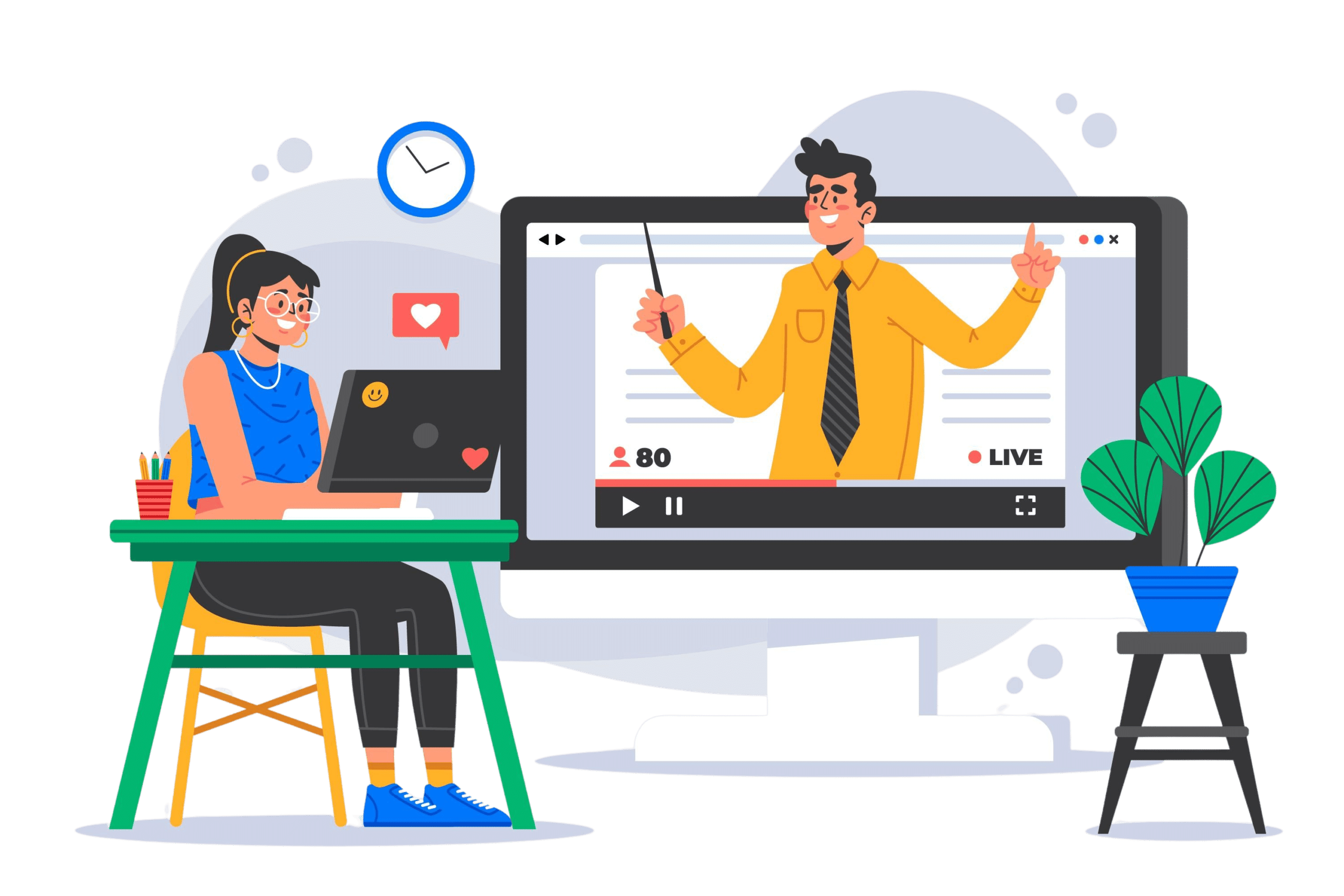
It standardizes the way in which online courses are created and launched. Most SCORM courses are developed using popular authoring tools and therefore follow a similar structure. SCORM provides your learner with a more interactive, engaging experience, and allows you greater control over the time spent on your courses.
BE AWARE: MS PowerPoint is not typically recognized as an authoring tool.
To incorporate SCORM, make sure you’ve got an LMS that plays nice with SCORM standards. Keep in mind, though, that using SCORM might bump up your e-Learning costs a bit because of the authoring tool expenses. However, the perks it brings to your e-Learning courses totally justify the investment.
Subtitle for This Block
Text for This Block
The most important feature of any Learning Management System is a simple, functional User Interface (UI) and User Experience (UX).
Rule of thumb for UX: More options, more problems.
Scott Belsky, Chief Product Officer
For a digital learning platform to really hit the bullseye, it has to be super engaging for learners. If the user interface is all complex, hard to figure out, or just plain puzzling, it’s gonna slow down people from getting into it.
A top-notch LMS should have a user-friendly look, like, easy to find your way around. Plus, it’s even better if they throw in some features to make it easy for everyone, like clear writing and fonts. And you know, things like descriptive audio can really step up the game, making the site friendly for everyone.
The core purpose of any LMS systems is the ability to create and manage courses. Courses Management must be well optimized and easy to navigate. Basic tasks like creating assignments, recording grades, and viewing student performances reports should run smoothly in the LMS.
The overall performance of the teacher side of the UI should make the instructor’s job easier, not more complicated. It’s especially helpful if the developer has tutorial guides and videos available to help instructors get started.
So, in short atleast 2 features are important:
Supports the creation and administration of quizzes and exams with various question types.
Automates the grading process for assessments, saving time for instructors.
Every LMS needs to have tools that keep an eye on things and figure out how everything’s going. These tools help teachers see how well students are doing and find ways to make courses even better. You can look at it like a report card for courses.
These evaluation tools can come in different forms, like getting feedback from the folks who create the courses or looking at how everyone did in the entire course. The key is to make it easy to check how things are going, both while the course is happening and after it’s done.
Badges and Certificates: Incorporates gamification elements such as badges or certificates to motivate and reward learners.
It’s crucial to keep things simple and effective. Start by planning your courses carefully, making sure they’re easy to understand and interesting for different types of learners. Add in some interactive elements like quizzes or discussions to make it feel like a friendly conversation rather than a lecture.
If you’re feeling a bit lost in the world of making e-Learning stuff and figuring out how it all works, no sweat – we’re here to make it a breeze. At SMCP Creations, we’re the go-to team for creating exciting content and setting up LMS platforms that really work for folks like you. Drop us a line whenever you’re ready. We’re all about making things easy for educators, coaches, and small business owners like yourself!